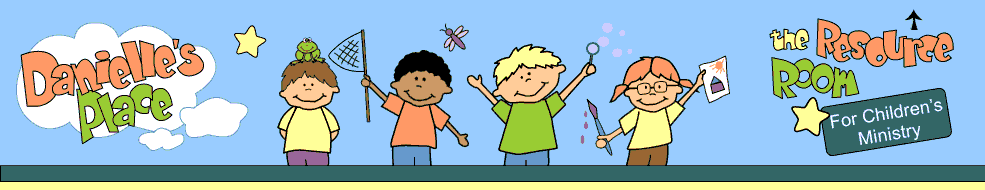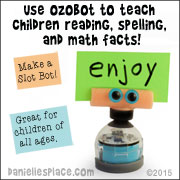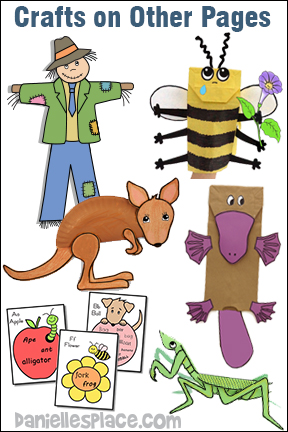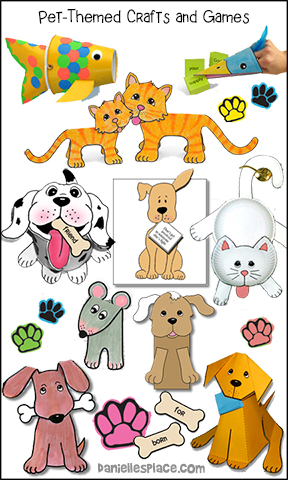®Ozobot Learning Activities
Crafts and Learning Activities using ®Ozobot Toys
®Ozobot Costumes - No Tape, No Glue, & No Stickers
Put a little art into your STEM activities. Not only are ®Ozobots great for learning programming, robotics, organized thinking, planning, and execution of a plan, but they can also be used to teach design, choreographing, and creative thinking.
Have your children create costumes and dress their ®Ozobot Robots to go with their programming themes. Check out the costumes we have created below.
Dress your ®Ozobot Robot without using tape, glue, or stickers on your robot. Use the costumes to make theme-based games and make up stories for your ®Ozobot to act out.


Dog Costume
Made with white cling vinyl and colored with Sharpie markers.
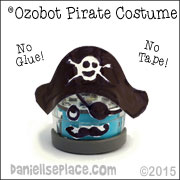
Pirate Costume
Made with white cling vinyl and colored black with Sharpie markers.

Cowboy Costume
Made with white cling vinyl and colored with Sharpie markers.

Duck ®Ozobot Costume
Made with card stock.

Horse ®Ozobot Costume
Made with card stock

Lion Costume
Made with card stock.

®Ozobot Party Hat Made with white card stock.

Fireman Hat
Made with white cling vinyl and colored red with Sharpie markers.

Pig ®Ozobot Costume
Made with card stock.
Method One - Cling Vinyl Sheets
®Ozobot costumes can be made several different ways without putting tape, glue, or stickers directly on the ®Ozobot robot. Cling vinyl is a great media to make ®Ozobot costumes. It sticks to glass and itself with static cling so no tape or glue is required. These costumes are easy to store and keep organized because they can be placed flat on a sheet of vinyl and peeled off when needed.
What you will need:
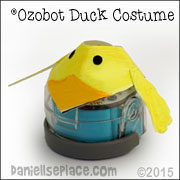
White Cling Vinyl Sheets or Assorted Colors (Optional)
Sharpie Fine Point Permanent Markers
Sharpie Ultra-Fine-Point Marker
Scissors
What to do:
1. If you are not using the printable patterns, draw your patterns onto paper, cut them out, and test them on your ®Ozobot to see if they will fit. If you need to make adjustments, draw another pattern until you get the right fit. (Printable patterns are available to members including a: horse, pig, Indian headband, fireman hat, cowboy hat, ball cap, skirt, dog, duck, party hat, pirate hat, and lion for the above costumes are available to members.)
Instant Digital Download ![]() - Includes all the costumes on this page.
- Includes all the costumes on this page.
(Note - You can use paper card stock instead of static cling sheets, but the paper patterns do not stay on the ®Ozobot very well without some tape. Some of the patterns for vinyl will not work because paper is not stretchy like the vinyl sheets. (Printable colored patterns that work well with paper are available to members. Patterns include: a horse, pig, bee, duck, Indian headband, party hats, lion, dog, and pirate hat.
2. Once your paper pattern fits use it as a template to trace it onto the cling sheet. Use a Sharpie Ultra-Fine-Point Marker or ball point pen. If you are using a pen, test the pen in the corner of the cling sheet to make sure that it doesn't smear too much. (Note: You can draw your patterns directly onto the cling sheet without making a paper pattern first, but cling paper is not cheep. Using paper to make the pattern first will save you money.
3. Color in your pattern with Sharpie markers if you are using the white vinyl or add details if you are using the colored vinyl. Sharpie markers do smear if you draw over colors so be careful when coloring in your pattern. Smearing can be an advantage if you want to mix colors or add depth to your patterns. Draw in the eyes, nose and mouth after coloring in the pattern so you don't smear the face features. (Note - the clear vinyl does not work with the Sharpie markers because the ink is not opaque.)
Method Two - Suction Cups
Suction cups come in several different designs. We used suction cups intended for aquarium use. You can also use suction cups cut off the end of a Nerf suction dart.

Butterfly Costume
Made with card stock, wire, and a suction cup and colored with markers

Fly Costume
Made with a suction cup, wire, googly eyes, and card stock

Bee ®Ozobot Costume
Made with suction cups, card stock, and wire
What you will need:
Plastic Aquarium 2cm Diameter Suction Cups
Double Sided Suction Cups, 20 mm, Set of 10, Clear
Card Stock
Scissors
Thin Wire for Antennae
Wiggle Eyes or Eye Stickers from the ®Ozobot Contents
What to do:
1. Cut a six-inch piece of black wire and wrap around the top of the suction cup so that you have two even sides of wire. Wrap the wire around a thin paint brush or something similar to make them spiral as shown in the picture.
2. Glue eyes to the suction cup with a glue gun. Stick the suction cup head to the ®Ozobot by pressing down on the top of the suction cup and up from the bottom of the ®Ozobot.
3. Cut paper wings from card stock and glue them to the suction cups.
Butterfly - The butterfly pattern above is just clipped around the suction cup. It can be removed and replace by a different wing design if desired.
Fly - The wings for the fly are glued to the back of the suction cup.
Bee - The wings for the bee are glue to a paper body pattern that is glued together to make a loop. (Printable patterns for the butterfly, bee, and the fly ®Ozobot costumes are available to members.)
Instant Digital Download ![]() - Includes all the costumes on this page.
- Includes all the costumes on this page.
Method Three - Paper/Cardstock
Spelling Bee Bot Outfit for ®Ozobot
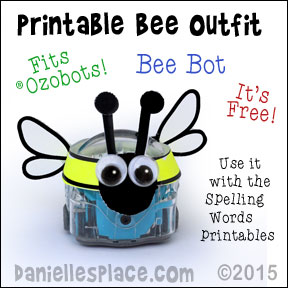
What you will need:
®Ozobot - If you don't have an ®Ozobot, you can purchase one from Amazon.com. ®Ozobot Bit 2.0, Dual Pack (White & Black) (Upgraded Model) (See below to find out more about ®Ozobot.) You can also buy the ®Ozobot Starter Pack Robot Toy (Beginner Series), Lava Red and upgrade it online for $10.00.
Printer Paper
Scissors
Glue
Clear Tape
Wiggle Eyes
Hole Punch
Yellow High Lighter Marker
How to Make the Spelling Bee Outfit:
1. Print out the Bee Outfit Pattern
Instant Digital Download ![]() - Includes all the costumes on this page.
- Includes all the costumes on this page.
2. Color the headband pattern yellow and then carefully cut out the patterns.
3. Glue the headband ends together to make a circle shape. Do not overlap it more than 1/4" or it won't fit your ®Ozobot.
4. Glue the wings to the sides of the headband.
5. Glue wiggle eyes to the head.
6. If the headband won't stay on, you can roll up a tiny piece of tape and place in on the back of the head.
©2015, Digital by Design, Inc. - See Copyright Information
What is ®Ozobot?
®Ozobot robots are great for children of all ages as long as they have parental supervision. Not only is this little robot a great STEM learning tool, but it can be incorporated into every aspect of your child's education.
Any child who can draw a line can learn to write code to program the actions of ®Ozobot. While the tiny robot is a little expensive ($50 - $60), you really don't need anything else except black, red, green, and blue markers with a wide marking surface. ®Ozobot follows the lines your child draws and preforms certain actions according how they are drawn and what colors combinations are used. Different color combinations mean different things.
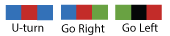
Children can personalize their robots using the cardboard outfits, and sticker face features included in the kit, or they can make their own costumes. ®Ozobot comes with a helmet and a protective covering that can be used to design accessories.
Creating programs for ®Ozobot not only teaches children about robotics and basic computer programming, but also teaches them organized thinking, planning, execution of a plan, design, choreographing, and creative thinking. The possibilities are only limited to your child's imagination. Check out the ®Ozobot website for more information. You can also find lessons written by teachers on this site.
"Where's My Mother" ®Ozobot Printable Adventure Game
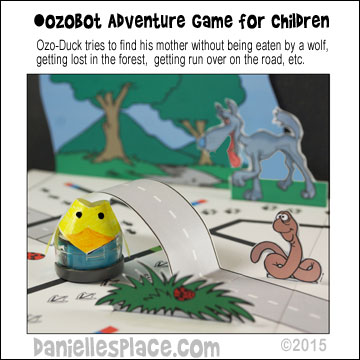
Here is a great example of using STEAM in your curriculum. Children gain not only computer programming skills, but also use design skills to create a theme.
Ozo-Duck must find his mother before he loses all his points. Will he escape the hungry wolf, cross the street safely, survive the poisonous mushrooms, or the smelly skunk. You just never know because ®Ozobot takes random turns. Every game is different. Children keep score to see whose Ozo-Duck can find his mother the fastest with the most points. Print out this game and use it in class, and then have your children make up their own games.
What you will need:
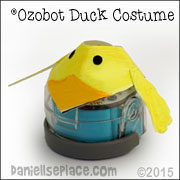
®Ozobot - If you don't have an ®Ozobot, you can purchase one from Amazon.com. Ozobot Bit 2.0, Dual Pack (White & Black) (Upgraded Model) (See below to find out more about Ozobot.) You can also buy the Ozobot Starter Pack Robot Toy (Beginner Series), Lava Red and upgrade it online for $10.00.
Printer Paper
Scissors
Glue
Clear Tape
White Cling Vinyl Sheets or Assorted Colors
Sharpie Fine Point Permanent Markers
What to do:
1. Watch the video below to get an idea of how the game works. You can make your own game or print out the game board patterns.
2. If you are making your own board, tape two pieces of card stock together to make a 16" x 11" game board.
3. Draw a pond at one end of the board and a start at another end. Using a pencil draw paths around the board making sure they aren't too close together and the angles aren't too sharp. (You may want to design your game board on a smaller sheet of paper first and then draw it on the larger sheet.) Draw short lines that take off from the main line and place the red-blue code at the end of each line. If you don't know what that is, refer to the Ozobot directions on how to code. Leave room to glue on pictures between the lines. Don't draw the lines too close to the end of the paper because you have to leave room for ®Ozobot to turn around.
4. Once you have your game board figured out, draw in the lines with the black marker that comes with ®Ozobot. (If you mess up, you can use Paper Mate Liquid Paper to cover the lines you don't want.)
5. Use clipart pictures or draw your own as props. You can make an overpass by glue on a strip of paper in an arch. Make sure you make the opening wide enough so that the ®Ozobot can go through even when it is wearing a costume.
6. Decide how many points each activity should receive and either write it on the board or on a sheet of paper. Don't write where ®Ozobot travels or you may mess up its path.
7. Dress your ®Ozobot to look like a duckling. A printable pattern is available to members. See above for details.
Watch the game in action. Click on the start arrow.
®Ozobot Spelling Bee Bot Learning Words Activity
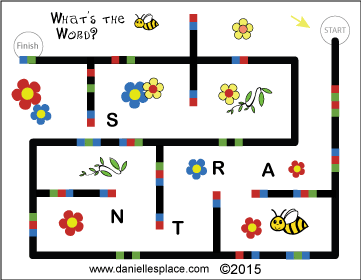
Use these printable games to review four letter words. ®Ozobot will follow the code on the printouts and go to each letter in order. Children write down a letter each time the ®Ozobot visits a letter. When the ®Ozobot reaches the end of the maze, children should read the word that ®Ozobot spelled out for them. (If Ozobot is missing turns, try recalibrating it with the large black dot.)
*Caution - ®Ozobots are not designed for preschool children. Children should only use them with parental supervision.
These printouts do not have the letters printed on them. You write letters that spell out words using a dry erase marker on clear sheet protectors that cover the game. This way you can make an endless number of words for your child to review. There are three different mazes.
What you will need:
®Ozobot - If you don't have an ®Ozobot, you can purchase one from Amazon.com. Ozobot Bit 2.0, Dual Pack (White & Black) (Upgraded Model) (See below to find out more about Ozobot.) You can also buy the Ozobot Starter Pack Robot Toy (Beginner Series), Lava Red and upgrade it online for $10.00.
Colored Printer and Printer Paper (very white, not copy paper)
What to do:
1. Learn how to use the ®Ozobot by reading the manual that goes along with the ®Ozobot.
2. Calibrate your ®Ozobot according to the directions. If you are use the ®Ozobot on printer paper, calibrate the ®Ozobot on the paper dot provided. If you are using the clear plastic protectors, calibrate the ®Ozobot by placing the paper dot provided in the clear sheet protector.
3. Print out the "What's the Word?" sheets.
4. Decide what words you would like your child to review. Write one letter of the word over the tiny numbers on the sheets using the dry erase marker starting with the first letter of the word on the number 1, second letter of the word on number 2. Write a random letter on the tiny "x". (Ozobot will not go to this letter.) ®Ozobot will follow the maze in this order almost every time. Sometimes it misses a code. If your ®Ozobot is missing codes, try recalibrating it. Be careful not to write on or too close to the maze lines so that ®Ozobot doesn't think that the letters are lines it should follow. When your child has figured out the word, use another printout and write another word.
5. Help your child make up his or her own mazes to spell out words.
©2015, Digital by Design, Inc. - See Copyright Information
"Beat the Bot" Printable Math Game
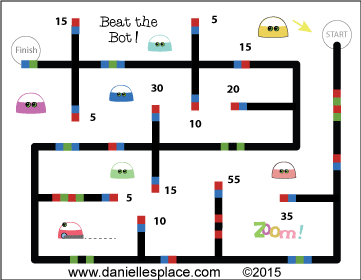
Children follow the bot and add up every number that it visits on the game board. Every game is different because the ®Ozobot is programmed to move in random directions if not programmed to move in a specific direction. Children must add up all the numbers before the ®Ozobot reaches the finish line. Teachers can print out blank game boards and add their own numbers. You can use this game to review addition or multiplication facts. You can also print out two or more game boards and have races to see whose ®Ozobot reaches the finish line the quickest with the most points.
This games is available in multiples of 10 as shown, or as a fill-in-your-own-numbers sheet.
What you will need:
®Ozobot - If you don't have an ®Ozobot, you can purchase one from Amazon.com. Ozobot Bit 2.0, Dual Pack (White & Black) (Upgraded Model) (See below to find out more about Ozobot.) You can also buy the Ozobot Starter Pack Robot Toy (Beginner Series), Lava Red and upgrade it online for $10.00.
Colored Printer and Printer Paper (very white, not copy paper)
What to do:
1. Learn how to use the ®Ozobot robot toy by reading the manual that goes along with the Ozobot.
2. Calibrate your ®Ozobot according to the directions. If you are use the ®Ozobot on printer paper, just calibrate the ®Ozobot on the paper dot provided. If you are using the clear plastic protectors, calibrate the ®Ozobot by placing the paper dot provided in the clear sheet protector.
3. Print out the "Beat the Bot" Printable Game sheet.
4. If you are using the game sheet with no numbers, place the sheet in a clear sheet protector and write numbers over the tiny "X's" on the sheets using a dry erase marker. Be careful not to write on or too close to the lines so that ®Ozobot doesn't think that the numbers are lines it should follow.
5. To play children add up or multiply the numbers that their ®Ozobot visits. They should write them down or have partners write them down as they add them in their heads. They must add them all up before the ®Ozobot reaches the finish line. When players are done check their work to make sure they have added correctly. If the game is too hard, you can use a black marker to draw over the speed up codes (the blue, green, blue combination of boxes).
6. You can also give a prize for the ®Ozobot that finishes the game the quickest.
7. Help your students make up their own "Beat the Bot" Math Games.
©2015, Digital by Design, Inc. - See Copyright Information
®Ozobot Activities on Other Pages